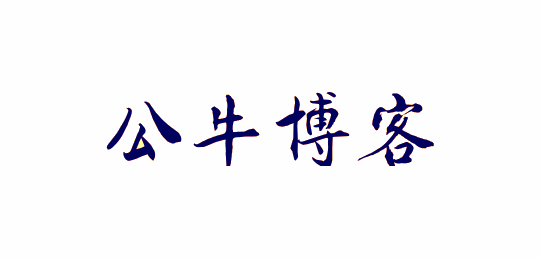需求场景:
WordPress自带的文章编辑器TinyMCE,默认字体选项只有十几个英文选项,但作为一个中文站点,千篇一律的字体样式容易使人审视疲劳,所以添加几个常用的中文字体在所难免。
♥给wordpress文章编辑器添加中文字体:
事实上想让文章以特定的中文字体显示,很简单,文本编辑器中直接添加代码即可:
<span style="font-family: 华文新魏;">******</span>不过每次添加是很麻烦的,阔以把样式添加到后台编辑器的工具栏里。代码如下:
①、首先自然定义字体样式的变量:
function custum_fontfamily($initArray){
$initArray['font_formats'] = "微软雅黑='微软雅黑';宋体='宋体';黑体='黑体';仿宋='仿宋';楷体='楷体';隶书='隶书';幼圆='幼圆';";
return $initArray;
}
add_filter('tiny_mce_before_init', 'custum_fontfamily'); ②、再把其添加到可视化编辑器的工具栏中:
function enable_more_buttons($buttons) {
$buttons[] = 'styleselect';
$buttons[] = 'fontselect';
return $buttons;
}
add_filter("mce_buttons_3", "enable_more_buttons"); ♥我找到了它,在站点目录下的wp-includes/js/tinymce/tinymce.min.js文件中,检索fontselect,并把需要添加的字体样式,如华文新魏等,添加到此代码处:
e.addButton("<fontselect>",function(){var t="<华文新魏='华文新魏';华文楷体='华文楷体';华文行楷='华文行楷';微软雅黑='微软雅黑';宋体='宋体';黑体='黑体';仿宋='仿宋';楷体='楷体';隶书='隶书';幼圆='幼圆'>;Andale Mono=andale mono,monospace;Arial=arial,helvetica,sans-serif;Arial Black=arial black,sans-serif;Book Antiqua=book antiqua,palatino,serif;Comic Sans MS=comic sans ms,sans-serif;Courier New=courier new,courier,monospace
;Georgia=georgia,palatino,serif;Helvetica=helvetica,arial,sans-serif;Impact=impact,sans-serif;Symbol=symbol;Tahoma=tahoma,arial,helvetica,sans-serif;Terminal=terminal,monaco,monospace;Times
New Roman=times new roman,times,serif;Trebuchet MS=trebuchet ms,geneva,sans-serif;Verdana=verdana,geneva,sans-serif;Webdings=webdings;Wingdings=wingdings,zapf dingbats;"(好的,今天就分享到这里,如果您有高见或好的分享,记得留言哦!)

 祝福我们的祖国繁荣昌盛
祝福我们的祖国繁荣昌盛